WALL MOUNT SCENE
55CHA050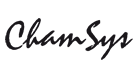

Wall mount controller for MagicQ
- Wall mounted remote panel
- 4 remote playbacks
- Integrated LCD screen
- Power over Ethernet (PoE injector required)
The MagicQ Wall Mount Scene Setter enables control of MagicQ from a remote location using a fixed network connection. The Scene Setter has 4 playback faders and 12 playback buttons, and can be mapped to the wing playbacks on a MagicQ system. An LCD screen shows the legends for the playbacks.
The MagicQ Wall Mount Scene Setter can be powered from the SnakeSys R4 which features a 3 port POE Switch, thus avoiding the need to run separate power cables. The scene setter can also be powered from any 48v PoE capable network switch that provides power on the unused Cat 5 pairs. If not used with a PoE switch, a Power over Ethernet injector will be required to power the unit.
The MagicQ Wall Mount Scene Setter is ideal for installations and architectural applications, and combined with a MagicQ Rack Mount Console, MQ60 or MQ70 provides a powerful control solution. The MagicQ Wall Mount Scene Setter can also be powered directly from the PoE capable network ports of the MagicQ MQ70 Compact Console.
Note on PC systems MagicQ must be running out of 'demo mode' for the device to work, the system needs either a Rack Mount Dongle, Wing interface or SnakeSys network device connected to unlock MagicQ from 'demo mode'
Faders : 4
Network ports: 1 (internal terminals)
Power input: Power over Ethernet only, requires 48V DC.
POE is required on unused data pairs 4,5 DC+ and 7,8 DC-
Width: 139mm
Depth: 143mm
Height: 43mm
Weight: 645g
The MagicQ Scene setters fit into a 6/8 Gang back box. (1 supplied with unit)
- Wall mounted remote panel
- 4 remote playbacks
- Integrated LCD screen
- Power over Ethernet (PoE injector required)
Application Tip | CHAMSYS LICENSING_ES |  | Download |
 Next Login
Next Login