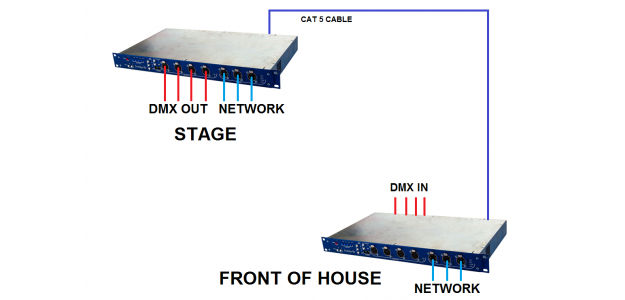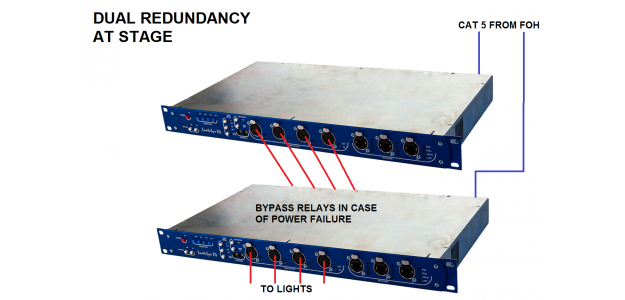To be discontinued
SnakeSys R4
55CHA043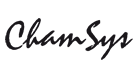
Multi-purpose network distribution node, comprising DMX output ports, DMX input ports and multiple network ports in a 1U rack.
The SnakeSys R4 is a multi-purpose network distribution node, comprising DMX output ports, DMX input ports and multiple network ports in a 1U rack.
The SnakeSys R4 is designed to be used on stage for Ethernet to DMX conversion, at front of house for DMX to Ethernet conversaion, and in any other location that requires conversion between DMX and Ethernet or Ethernet switching.
Using one SnakeSys R4 at front of house and one SnakeSys R4 at stage interconnected by a single CAT 5 network cable, the system provides four DMX lines and three independant network lines all over one cable.
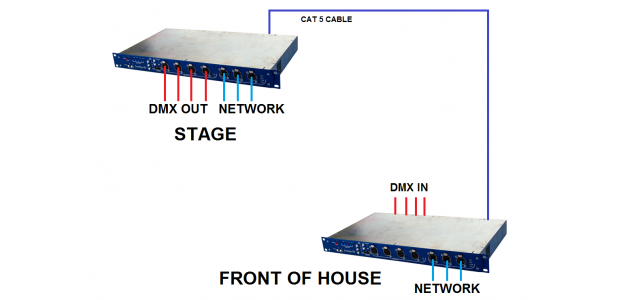
The SnakeSys R4 is a 1U rack featuring:
- Four 5-pin DMX output sockets on the front
- Four 5-pin DMX input sockets on the rear
- Three Ethercon network connections on front (all can supply Power over Ethernet)
- Two Ethercon network connections on rear
- Full break detect on all four DMX inputs
- Two remote contact inputs
- Relays to automatically connect inputs to outputs in the event of a power failure
- Powercon input
- Battery backup
| Net weight | 2.935 |
| Dimensions (HxWxD) | 45x483x243 mm |
| DMX ports | 4 x XLR5 (DMX In), 4 x XLR5 (DMX Out) |
| Net Height (mm) | 45 mm |
| Net Width (mm) | 483 mm |
| Net Length (mm) | 243 mm |
| Power supply | 90 a 250VAC |
Art-Net and ACN Streaming DMX support
Can be used with any Art-Net or ACN compliant console
Management over network
On-board storage of configuration data
Can powerup to three SnakeSys T2s or B4s
RDM capability (subject to firmware development)
Network ports switchable as VLAN
DMX bypass facility
Individually isolated outputs
ChamNet mode
Multiple SnakeSys R4 redundancy mode
The front panel provides simple configuration using easy to operate switches. The configuration of the unit can be immediately determined throught the front panel status LEDs.
Link and activity LEDs for each network ports
In and out LEDs for each DMX port
Physical enable/disable switch for each network with indicator LED
Physical enable/disable switch for the DMX section
The SnakeSys R4 stores the current state of all swtches and the internal configuration, so if it is powered down or restarted it will restart in the same state.
On the front panel there are 4 selection switches for enabling and disabling each of the three front network ports and the DMX sub-section. Each of the four switches has a status LED to indicate enabled or disabled.
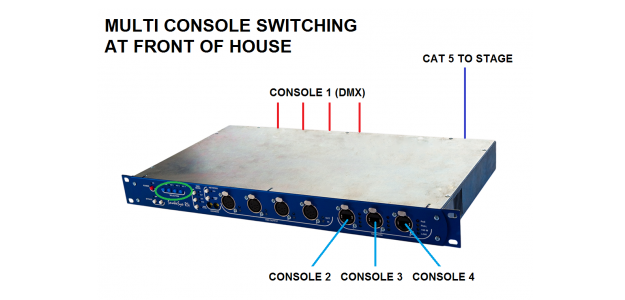
The enable/disable switches for the network ports enable multiple lighting consoles or other equipment to be connected to the switch and to be physically switched in or out of the network. Traditionally this has been carried out by physically unplugging network cables, however this is prone to error with cables getting lost or damaged. When a network port is disabled, the transmit and receive on that network port is disabled at software level, but the physical connection is maintained and the LEDs continue to show the presence of a physical link. This avoids delays when the port is re-enabled.
The DMX switch enables the DMX input rather than the network input.
When the interface is operating as an Ethernet to DMX convertor in output mode, the DMX control switch freezes the current state of the DMX output.
The DMX outputs are connected to the DMX inputs via relays. If the unit loses power then the inputs will automatically connect to the outputs so that the unit is bypassed. This allows mutiple units to be used giving a level of redundancy which is normally only available by using DMX switchers.
It is also possible to bypass the unit using the front panel bypass switch, or from MagicQ when in ChamNet mode.
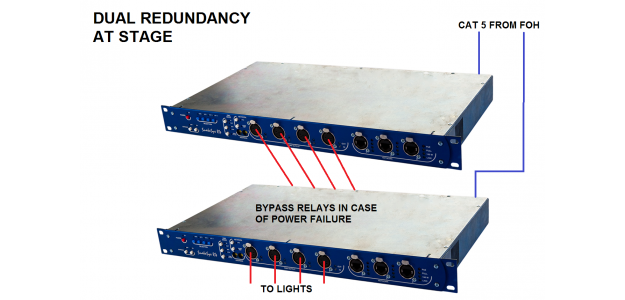
VLAN operation is selected from a switch on the front panel, or when in ChamNet mode from MagicQ. To operate the VLAN you need a SnakeSys R4 at each end, and the VLAN switch set on both.
In VLAN mode, each of the network ports on the front panel operate independantly of each other, providing a virtual network between the two SnakeSys R4 interfaces. Network traffic on port 1 at one end will only be transferred to port 1 on the other end, port 2 to port 2 and port 3 to port 3.
The overall bandwidth of the CAT 5 cable between the SnakeSys R4 units is shared between all three ports with no single port being able to hog the network. In VLAN mode, the DMX section on each box is connnected together - one box is set as input and the other set as output which gives four DMX links between the two boxes.
Can be used with any Art-Net or ACN compliant console
Management over network
On-board storage of configuration data
Can powerup to three SnakeSys T2s or B4s
RDM capability (subject to firmware development)
Network ports switchable as VLAN
DMX bypass facility
Individually isolated outputs
ChamNet mode
Multiple SnakeSys R4 redundancy mode
Link and activity LEDs for each network ports
In and out LEDs for each DMX port
Physical enable/disable switch for each network with indicator LED
Physical enable/disable switch for the DMX section
The SnakeSys R4 stores the current state of all swtches and the internal configuration, so if it is powered down or restarted it will restart in the same state.
The enable/disable switches for the network ports enable multiple lighting consoles or other equipment to be connected to the switch and to be physically switched in or out of the network. Traditionally this has been carried out by physically unplugging network cables, however this is prone to error with cables getting lost or damaged. When a network port is disabled, the transmit and receive on that network port is disabled at software level, but the physical connection is maintained and the LEDs continue to show the presence of a physical link. This avoids delays when the port is re-enabled.
The DMX switch enables the DMX input rather than the network input.
When the interface is operating as an Ethernet to DMX convertor in output mode, the DMX control switch freezes the current state of the DMX output.
It is also possible to bypass the unit using the front panel bypass switch, or from MagicQ when in ChamNet mode.
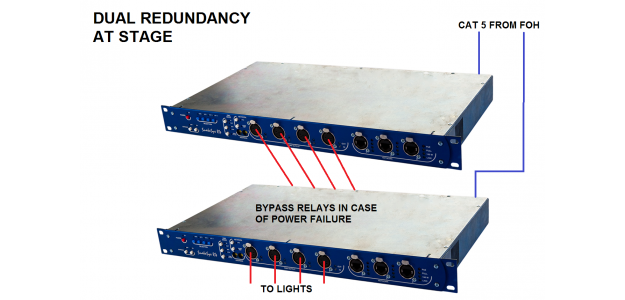
In VLAN mode, each of the network ports on the front panel operate independantly of each other, providing a virtual network between the two SnakeSys R4 interfaces. Network traffic on port 1 at one end will only be transferred to port 1 on the other end, port 2 to port 2 and port 3 to port 3.
The overall bandwidth of the CAT 5 cable between the SnakeSys R4 units is shared between all three ports with no single port being able to hog the network. In VLAN mode, the DMX section on each box is connnected together - one box is set as input and the other set as output which gives four DMX links between the two boxes.
Manual | Manual SnakeSys (EN) | Download | |
Manual | Manual SnakeSys (EN) | Download | |
Manual | Manual SnakeSys (EN) | Download | |
Manual | Manual SnakeSys (EN) | Download | |
Application Tip | CHAMSYS LICENSING_ES |  | Download |
 Next Login
Next Login